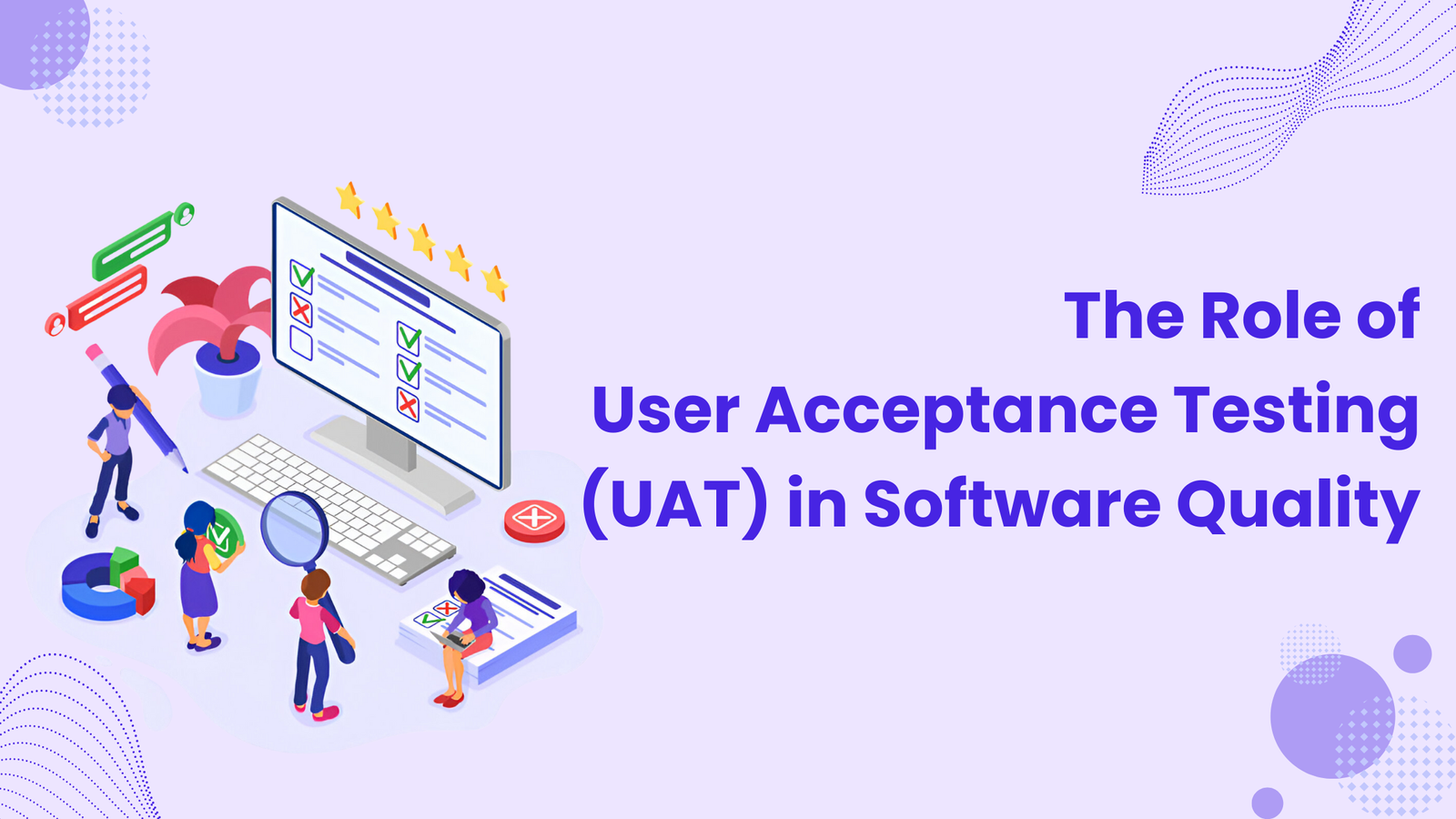
- November 16, 2020
- Manish Kumar Tiwari
- 0
Table of Contents
- What is User Acceptance Testing
- Types of User Acceptance Testing
- Tools used for User Acceptance Testing
- Role of User Acceptance Testing
- Conclusion
What is User Acceptance Testing
User Acceptance Testing is the most important and final step of software testing process. It involves end to end testing of software applications in real time environment by end users to ensure that the applications meets the requirements of customers and organizations.The prime focus of User Acceptance Testing is to test the user friendliness, functionality and performance of software application as per customer requirements and expectations. User Acceptance Testing allows end users to thoroughly test the software application to make sure that it meets the requirements and performs as expected and helps to identify any fix any defects before final release.
Types of User Acceptance Testing
There are various types of User Acceptance Testing which are as follows:
Alpha Testing
Alpha testing is an important phase in software testing performed by both the development and testing team. It focuses on detecting and fixing defects in a controlled environment that mimics real time scenarios. This ensures the performance, scalability, reliability and functionality of the software application. Alpha testing uses a combination of white box and black box testing techniques for testing the functionality and performance of software applications. This results in increasing the quality of software applications and better user experience before final release of product.
Beta Testing
Beta testing is a process of testing software applications in a real time environment before final release. It is an important aspect of the software development process since it helps to detect and fix all the critical issues of software applications that might have been missed during the software development process. In Beta testing, the software is being given to a specific group of people to test its functionality ,evaluate its performance and provide the necessary feedback to developers. On receiving the feedback, the developers make necessary changes like adding new features, removing existing features and bug fixes so as to increase the efficiency of application and make it more user friendly before releasing to market.
Contract Acceptance Testing(CAT)
Contract Acceptance Testing is a type of software testing process which involves testing the functionality and performance of the software applications as per the requirements mentioned in the contractual agreement. It focuses on testing the user friendliness, stability, scalability,functionalities and performance of software applications as per the criteria,terms and conditions and quality standards mentioned in contract documents before being released into the market.
Operational Acceptance Testing(OAT)
It is a type of acceptance testing which checks whether the product is ready to be released into the market. It involves testing the operational features of software applications like backup, recovery and maintenance in an environment similar to a production environment. It is mostly used for software development and software maintenance projects. It also checks whether the software is ready to perform all the functions as per the client requirements and expectations.
Regulatory Acceptance Testing(RAT)
This type of software testing is done to ensure that the software application follows the rules and regulations set up by the government of a country before its release into the market. The main purpose of Regulatory Acceptance Testing is to ensure that the software meets all legal criterias as well as it is safe to be used by everyone. This type of testing is mostly used in the finance and healthcare domain.
End-User Acceptance Testing(EAU)
It is a type of testing which involves testing the functionality, performance, reliability and scalability of software applications by real users as per the requirements and expectations. The main aim of End User Acceptance Testing is to make sure that the application performs according to customer requirements and expectations in the real world scenario.It is generally performed by a group of real users before software release. During EAU users perform various actions on the application and give feedback based on their experience. All the issues and feedback are collected and sent to developers.
Black Box Testing
It is a type of testing which involves testing the functionality of software applications thoroughly and rigorously as per the customer requirements without focusing on the internal logic of the software application. Black Box testing involves testing the behaviour of software application without focusing on source code verification thus ensuring seamless user interaction.
Exploratory testing
This type of testing involves complete exploration of software application for understanding the requirements and identifying the functionalities ,testing those functionalities and finding out those defects which were not covered in the test case template. In exploratory testing,testers select any testing methodology of their choice to test the application.Developers utlise their skills and expertise to test the application developed by themselves.The exploratory testing provides a systematic approach to software testing by combining the skills, knowledge and experience of testers.
Tools Used in User Acceptance Testing
The following are the tools which are used to perform User Acceptance Testing
HotJar
HotJar is a user acceptance testing tool with the help of which we can understand how end users interact with web pages or websites.Apart from providing details regarding the user access to the website it helps to find out those functionalities of the website which need improvements. HotJar maintains an online database of the number of users visiting the website. It also helps users to run test scripts from the command line and tests various functionalities that could be added at the later stages of software development.
Pros:
- HotJar uses HeatMaps for visual display of user activities like clicking,scrolling and the extent of user simulation on web pages.This helps in finding out the problem areas during UAT and allows testers to focus on those areas before next release.
- HotJar allows to record and replay every user interactions on web applications. This helps testers in visually identifying the issues which were not covered during testing process
- HotJar helps to gather direct feedback from users through surveys. These feedbacks can be used to ask testers about their opinions on specific functionalities and the problems they they faced.
- HotJars helps for quicker identification of issues like excess clicking,scrolling and failed interaction to a particular web page or link thus helping testers to focus on those areas for improvement.
Cons:
- HotJars do not help in User Acceptance Performance Testing since it does not provide detailed quantitative performance parameters like traffic analytics, advanced conversion metrics etc.
- While recording User interactions in web pages there is chance of leakage of sensitive data like user password that can affect user privacy.
- Using HotJar can slow the loading of webpages while tracking multiple user interactions simultaneously.
Marker.io
Marker.io is one of the most commonly user acceptance testing among software testers for reporting the visible bugs from the web applications and websites into the local system.It helps users to capture screenshots of the issues and enable them to send those issues directly to the software development team. This results in effective communication between the clients and software team as well as efficient address of user issues.It is integrated with google analytics which hosts a hub where users post the messages and comments regarding the issues of software application. The hub provides a delay between messages so that only one message is sent at a time.This results in delay in data loss by preventing unnecessary user interactions which can impact the software application workflow. It can also be integrated with various project management tools thus resulting in easy tracking of bugs.
Pros:
- Marker.io helps in effectively reporting the bugs by recording and capturing screenshots of the user interaction of the application. This reduces the complexity in bug reporting and time in problem understanding.
- It ensures effective communication between the developers, testers and other stakeholders involved in the project. Testers can share the feedback through screenshots which help in resolving the issues immediately.
- It has a user-friendly interface such that people with no technical knowledge can easily use it.This is mostly useful during UAT where testers lack sufficient knowledge in development tools.Testers only need to perform actions like clicking a button,capturing screenshots etc.
- It can be easily integrated with various tools like github,jira,gitlab which helps in converting the captured feedback into realistic issues within the current task thus smoothening the development process.
Cons:
- Marker.io is not suitable for sharing feedback and screenshots of large files since it affects the performance of the tool especially in browsers.
- It is a paid and costly tool which may not be affordable for startups especially when the number of users and feedback is high.
- It is not applicable for UAT of mobile and desktop applications.
FullStory
It is an User Acceptance Testing tool which is used to track, record and replay user interactions with software applications. It provides a visual representation of user acceptance and rejection of software applications in the form of graphs.The session replay feature of FullStory allows to watch each and every stages of user actions on software applications thus making it easier for defect identification.
The feedback from users are collected using the User Feedback Mechanism of FullStory in the form of surveys.
Pros:
- FullStory has session recording functionality which helps to watch the recordings of user activities on the application in real time environment. This helps testers to effectively track issues users face while performing clicking, scrolling and mouse moving activities.
- FullStory enables real time collaboration between team members involved in the software development by allowing them to share sessions replay and annotations among themselves. This ensures effective communication between developers,UAT team and other stakeholders involved in the product thus making easier for understanding the issues and finding out the solutions.
- FullStory automatically detects errors like JavaScript errors, brokenlinks errors and other critical errors during user sessions. This saves the time and effort of UAT testers in manually detecting the errors and results in faster resolution of the errors.
- FullStory is easily integrated with various external tools like Jira,Slack etc. which result in easy communication between developers and testers. User Session datas can be directly linked to bugs or tasks thus making it convenient for identifying the issues through resolution.
Cons:
- The session replay features of FullStory may be difficult for non-technical users to use since it is designed to provide extensive data.
- It is a paid tool and its cost is very high as a result of which it may not be affordable by small organisations or teams who are handling a large scale UAT process.
- FullStory captures a huge amount of data resulting in data overload thus making it difficult to capture the critical issues faced by users during interaction with the application.
CrazyEgg
It is a web based tool that checks each and every page of the website and provides detailed information of user interaction to each and every functionality of the website. CrazyEgg uses HeatMap that helps to track user interactions like scrolling, clicking etc. which result in determining which feature is effective and which feature needs improvement. The ScrollMap is used to solely analyse user scrolling on web pages. The users need to create a test automation script consisting of class, methods, return types and method parameters so that it will be easier for developers and other users for testing using different APIs like Selenium server test suites. The user feedback tools are integrated with local systems for collecting user opinions during User Acceptance Testing.
Pros:
- CrazyEgg uses HeatMap that gives a visual display of the user activities on web applications like clicking, scrolling and the duration of time spent in a web page.This helps testers to identity the areas users are exploring the most which become important for checking whether the application user interface meets the requirements and expectations.
- CrazyEgg helps to easily identify various usability issues that can affect the user experience with application.CrazyEgg help to detect the patterns of user navigation to the website and check whether the users are failing to simulate a specific functionality of the website as per the expectations.
- HeatMaps,ScrollMaps used in CrazyEgg provide a clear Visual Feedback to stakeholders regarding the user interaction with the application. This helps in identifying the areas where users are facing issues.
- CrazyEgg tool can be easily used by non technical users for data interpretation and decision making without depending solely on developers and testers.
Cons:
- For more complex websites CrazyEgg produces large amount of data from heatmaps which may prove difficult for stakeholders to interpret without extensive clarification.
- CrazyEgg does not provide a proper way of collecting user feedback.It is unable to track subjective experience of users and the potential problem areas that are important in User Acceptance Testing.
- CrazyEgg capturing user interactions can also lead to privacy issues if user consent is not taken.So user should be informed about the type of data collected and its use before using CrazyEgg.
Qualaroo
Qualaroo is a library in Python that allows users to test the web applications easily and smoothly. Users can create automated test scripts having different data structures in Python and execute those test scripts using various QA tools like RSpec and TDDRunner.
Pros:
- Qualaroo allows testers to collect feedback from users directly during User Acceptance Testing. Testers can ask about the functionality, user experience and design directly within the application.This helps in finding out whether the application meets the user requirements and expectations.
- Qualaroo is used to target user activities on a specific feature thus helping to focus on those areas that need more attention.
- Qualaroo is comparatively easy to execute in website without performing complex integration as well as not requiring crucial technical expertise.
- Qualoroo uses real time analytics that provide instant feedback thus helping testers to detect critical useability issues at early stage of software development.
Cons:
- Qualoroo does not support detailed usability testing which involves testing specific areas of application, efficiency,and accuracy of those areas.
- As Qualoroo collects user feedback through surveys,it may not be useful in situations where more private feedback is required as it can raise privacy concerns of users.
- Qualoroo cannot be used for bug tracking purpose nor it can be connected with bug tracking tools like Jira.
Role Of User Acceptance Testing
User Acceptance Testing plays a vital role in ensuring software quality. Some of the important characteristics of User Acceptance Testing are as follows:
Validation as per requirements
User Acceptance Testing ensures that the software applications perform as per user requirements and expectations as well as meet the business standards as mentioned in the software specification document.
Testing in Real World
User Acceptance Testing takes place in an environment that is very much similar to the production environment where real users are invited to perform end to end testing of the application. This results in detecting those defects which were not covered in earlier testing processes.
Identification of Usability issues
The main focus of User Acceptance Testing is user experience which involves identifying various usability issues like sign in user interface, scrolling and navigation which can potentially affect the user friendliness of software applications.
Increased transparency
User Acceptance Testing involves end users in performing end to end testing resulting in increased transparency.
Risk Reduction
The involvement of end users during early testing of software applications results in early detection of bugs before release which can affect the basic and critical functionality of software applications thus preventing post release issues in software applications.
Feedback from users
During User Acceptance Testing, direct feedback from end users provides accurate information regarding the usability and functionality of software applications. User feedback helps to detect those areas of software application which require improvement thus ensuring software is of good quality and meets the user requirements.
User Satisfaction
Proper User Acceptance Testing results in good quality of software applications getting delivered to customers which result in effective performance of real time tasks thus ensuring enhanced user satisfaction.
Confidence Among Stakeholders
Performing complete User Acceptance testing increases the level of confidence among various stakeholders thus ensuring that software application is very much ready to be released into market and used by customers in real time scenarios. It also assures the Stakeholders that the software application meets the quality standards and legal
Terms and conditions due to User Acceptance Testing.
Final Validation
It is the final step of the User Acceptance testing process which involves the final end to end testing of software application to ensure that all the functionalities work as per user requirements and the application is ready to be released into the market for real time use.
Conclusion
User Acceptance Testing is the final and the most important stage in the software testing process involving real users in complete testing of software applications before final release. UAT is crucial in delivering enhanced quality of software applications to customers and organisations that meet requirements and expectations.So it becomes necessary to give priority to user feedback and fix any software defects thereby ensuring software quality and increased customer satisfaction and productivity of organisations.


